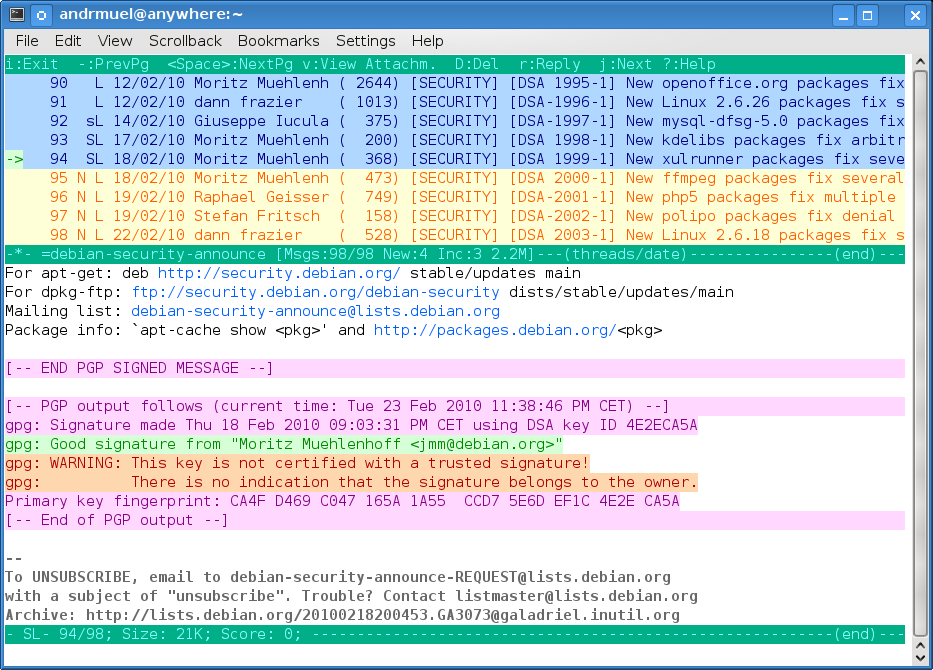I love the mutt eMail client, because it's fast, lightweight, stable and full of useful features − but mainly, because it's very easy to integrate mutt with Vim.
Here are some of my configuration tricks for mutt.
Tofu protection with t-prot
Another program that goes great with mutt is t-prot, which provides TOFU protection, removal of overlong quotes, ad removal and more. The following configuration setting allows to switch between the full and the short version with the > and < keys (I additionally use sed to remove more ads and multiple empty lines; you can also use t-prot directly if you prefer):
set displayfilter=~/.mutt/scripts/display-filter.sh macro pager < ":set displayfilter=~/.mutt/scripts/display-filter.shq" macro pager > ":set display_filter=q"
The limit command
The limit command is useful for groups with a large volume of messages. For instance, on the Vim mailing-list, I am only interested in threads I've started, threads in which I participate with unread messages, threads I've flagged with unread messages and new threads. The following line in .muttrc does the trick:
folder-hook vim 'push "~(~P!(~s\^re:))|~(~P~(~U))|~(~F~(~U))|~(~N!~s\^re:)"'
My mutt color scheme
Inspired by the louver color scheme for Vim, I have created my own mutt color scheme. It requires an X terminal capable of 256-color mode and the TERM environment variable set to xterm-256color. If you need xterm as fall back, you can copy the old color scheme to .mutt/muttrc.colors.xterm, the new one to .mutt/muttrc.colors.xterm-256color and use the following config line: source ~/.mutt/muttrc.colors.$TERM
Screenshot: